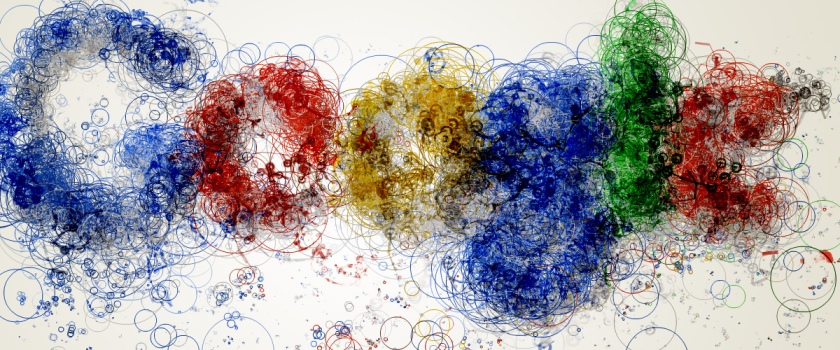
I’ve worked a lot with Google Docs in the past. I’ve used it to collaborate with colleagues, formally taught educators how to use it, researched ways to incorporate it into teaching, and I’ve used it on a small scale with students. This was my first term regularly using Google Docs on a large scale with all of my classes. It was an interesting experience and I thought I would share some of the things that I’ve learned along the way.
I want to note that my university uses Google Apps, and all students have a Google account.
Purposes for incorporating Google Docs into my courses:
- Help new freshman develop technology skills needed in future classes.
- Provide students with effective collaboration tools.
- Increase the quantity and quality of feedback I am able to give students.
- Enhance my own organization and efficiency as I move between working in the classroom, my office, and my home.
As I went into this venture, I realized there were some other handy benefits.
- Students who use the computer labs on campus have useful file storage right on hand.
- Revision histories are very helpful for a variety of reasons.
- Easily archive student examples.
- I’ve become more efficient at grading, taking less time to provide a greater amount of feedback (I type WAY faster than I can write!).
- My desk is cleaner, with less physical paper to shuffle.
- My backpack is lighter, since I wasn’t carrying as many stacks of paper between school and home.
Whenever you try something new, there are some roadblocks. Here are some of the issues I ran into:
- Formatting problems both with GDocs itself and when uploading MS Word documents or PPT files.
- Student complaints of “imploding” email in-boxes when I began giving feedback. GDocs sends a separate email for each individual comment added to a paper.
- My own email in-box imploding with GDocs notifications for every student assignment turned in.
- Students constantly asking if I received their assignments either because they didn’t trust GDocs or their own skills with the technology.
- Issues with students forgetting to share their assignments (one place where the revision history came in handy).
- Not enough class time spent in the computer lab for initial instruction on how to use this and other important technology.
Here are some of the ways I approached the use of Google Docs.
Sharing – Instead of using the big blue Share button, each student created a course collection (or folder) of their class assignments that they shared with me. I chose to use the collection route to help students better see the development of their work throughout the term. One of my classes also includes a portfolio, and I hoped this would help make that process easier. Using collection sharing was a problem at times, since the big Share button is so tempting to push. When students would use the Share button instead of sharing documents into their collection, it caused organization issues. Most of these were ironed out by the end of the term. A handy tip for using student collections: Color code the collections for each class with a different color. Then you can quickly look through the GDocs home page to see the documents for each class.
Naming Conventions – To help both students and myself with organization, I instituted a system for naming files. The search box in GDocs makes it very easy to type in part of the file name and get the list of student assignments that need feedback. When students used their own file names, don’t use spaces, or abbreviate file names, it caused organization headaches for me. Instead of quickly and easily using the search box to get assignments, I had to go through student collections or the long list of GDoc files and search for individual student assignments that were named incorrectly. I hate being picky about such little things, but I think I need to really stress using correct file names for my own sanity. I spent a LOT of time just searching for individual assignments at the beginning of the term. Originally, I had students add their last name and first initial to the end of a file name. I realized this was an unnecessary extra step since each document is already tagged with the owner’s name, so I stopped requiring students to do this.
Templates – I found in the previous term that students had issues including everything they needed in the handwritten reflections for class. To help with this, I created a template for each reflection with a small grading/feedback chart. The chart serves as a checklist for students, as well as a way for me to quickly organize and give more detailed feedback. I use templates for other assignments in class as well. I make these files so they can only be edited by me. Students make a copy of the document and type their assignment into it. This would sometimes cause me to receive panicked emails from students who told me GDocs wouldn’t let them type their assignments. I just had to remind them to make a copy of the template and all was well.
To-Do List – I realized pretty quickly that I needed an easy way to handle incoming assignments. The approach that I came up with worked pretty well for me. I left documents “unviewed” on my Home page until I was able to provide feedback. Once a document received feedback, I used the “Don’t Show in Home” option to move it off of my to-do list. I could always click on “All Items” to see all of the documents I had access to.
GMail Filters – When I first started using GDocs on a large scale, I knew the deluge of email notifications had to go. I set up a GMail filter to keep any GDoc notifications from ever hitting my inbox. However, I chose not to set the filter up to delete them so I have a time-stamped record of submissions (I’ve been told students can tamper with submission times that show up on GDocs itself).
Some things I would like to work on in the future with Google Docs:
- When I have an assignment that needs a more specific length requirement, I will be switching to a word count range rather than page numbers. This will help with the formatting issues that students and I encountered this past term.
- One of the main topics of my courses is time management. I see potential in using the time stamps in the revision history. Students could use this tool to be more reflective about how they use their time and they could also use it to evaluate their own writing process.
- Use the comment feature to encourage more two-way dialogue with students. Right now I get an occasional comment back from a student, and I see the potential of this feature as a two-way communication and revision tool.
- I would like to use the computer lab more during class to help students learn the ins and outs of this technology.


